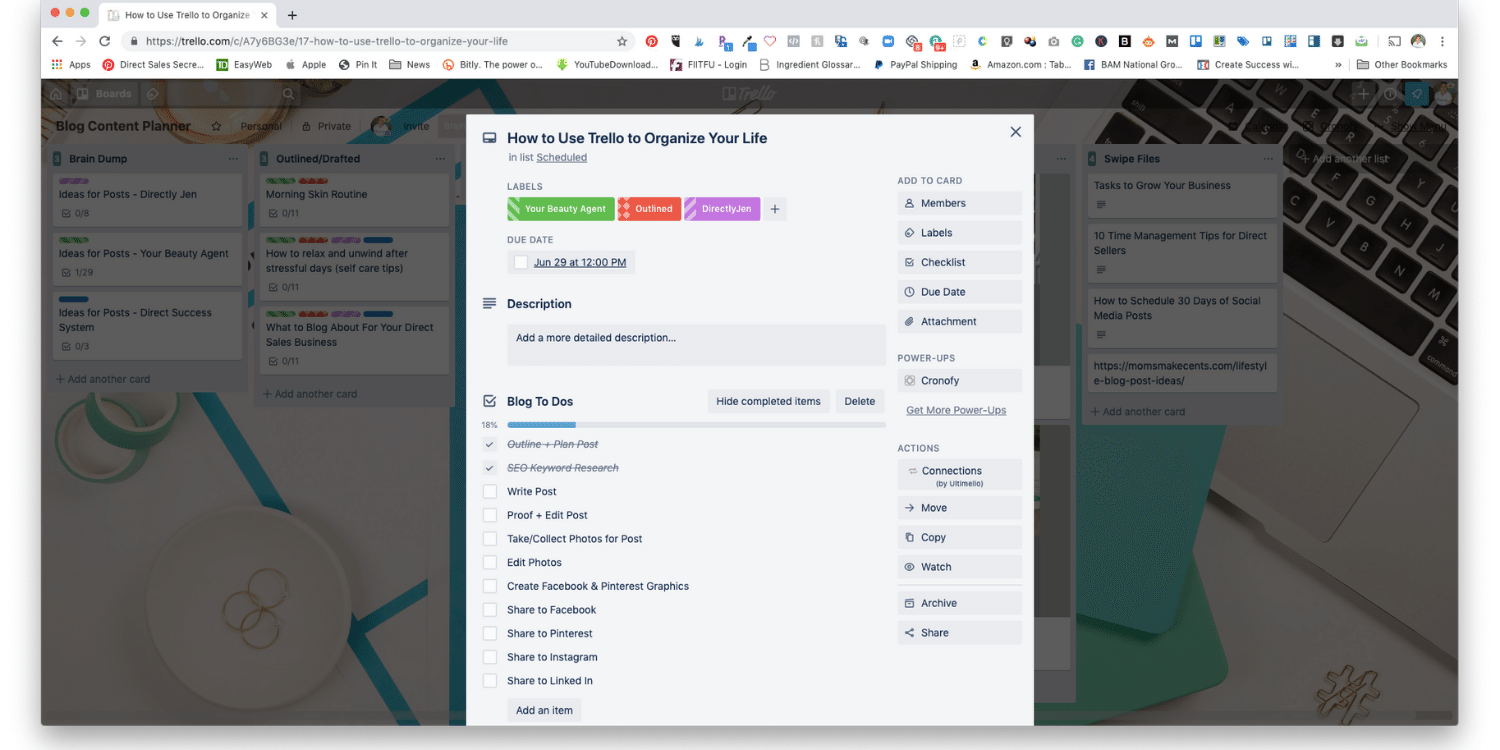How to Use Trello to Organize Your Life
This blog post is more of a description of how Trello helps me manage my life. Interested in organizing your life with Trello? Click here to get the course.
What’s Trello & How Can You Use it to Organize Your Life?
First of all, what the heck is Trello? Trello is a FREE online tool that you can use to organize and manage tasks, lists and more. A Trello board is basically a web page containing lists laid out horizontally on the page so you can get a bird’s eye view of your project. Trello is made up of boards, lists and cards
The cards, can be dragged and dropped onto other lists or reordered within lists. It’s also mobile, which is great for planning on the go. You can get the app in the Apple App Store. There is also a desktop app if you would like to use it offline to minimize distractions.
If you are visual thinker and like making lists, then Trello is the tool for you. It’s basically a virtual sticky note. You can move things between lists and there is even automation that you can use to keep track of items on your to-do lists.
You can Use Trello to Organize Anything & Everything
Although I started using Trello for my business (more on that in a bit), I also find it a very useful tool to plan things in my personal life. As a busy entrepreneur and wife, I have a ton of things on the go at all times. If I just try to commit it to memory, I always end up missing something. I also have to admit that I am a notebook junkie, and I have notebooks all over the place with various lists in them. Trello gives me a place to keep it all together in one place. I can keep track of things like meal planning, grocery lists, birthdays, holiday and travel planning as well as more mundane things like a household binder and things like product warranties. You can add attachments from Google Drive and Dropbox to keep it all paper free too.
This is a glimpse at my weekly board. I also have separate boards for separate things like my Beautycounter business, Blog Posts, Course Launches, Meal Planning & more. It’s crazy what you can do with Trello.
It doesn’t matter if it’s for the my Beautycounter Business, my Etsy Store, my blogs (more than one, ugh), working out, or running errands - if it has to be done by me, it’s scheduled into my week in Trello. I check this board every single day, multiple times (Trello is a web-based program as well as a smartphone app for on-the-go use). If something is an actual event, (like a meeting, speaking engagement, flight, coffee date, etc) it goes on my calendar (I use iCal), but Trello holds my heart when it comes to task management. You can also sync it to your calendar to keep track of to-dos.
HOW TRELLO WORKS
Trello is made up of boards, lists and cards. So my Blog Planning board is its own separate page on Trello. When I have it open, none of the other boards are open. Same goes for all other boards.
There are so many ways that you can use Trello, I came up with a list of over 100 ways to use it for personal and business. You can grab the board list at the bottom of this post.
This is a board. It consists of lists and cards.
Each board is made up of lists, and each list has cards underneath it - how many lists and cards there are in each board depends on how many you create.
Each card has a front and a back. The front is what you see when you’re looking at your board as a whole, and the back is what you see when you click on a card. It has all the details about that task or item.
This is the BACK of one of the cards. I have added a due date, and have created a checklist of things that need to be done in order for that task to be accomplished.
The back of the card is where a lot of the magic happens. On the back of each card you can assign it a color label, create a checklist for accomplishing this particular task, set a due date for it, add a photo or file, tag another person in it, and other stuff like syncing with DropBox and Google Drive.
Let’s pretend we’re creating a new board with lists and cards right now. Say I’m taking on a big project - renovating my kitchen - and I want to organize the tasks of that project with Trello. I’d start a new board titled Kitchen Renovation, then I’d start a few lists.
Let’s say list #1 is all about appliances. List #2 is all about cabinetry and storage ideas. List #3 is all about decorating. List #5 is all about sub-trades and contractors. And list #5 is where I’ll keep my timeline for the project.
Underneath each list I will create cards. Cards are fore more specific for single tasks. So for example, I wouldn’t write “select cabinets, hire contractor, pick paint colors” on the front of a card.
Instead, I’d make a card that says Hire Contractor and then on the back of the card, write out get quotes, references, sign contracts because those are the details of accomplishing that task.
I could also just give each one of those three tasks its own card and then have the task breakdown for each one on the back of each card.
Trello can be overwhelming because it has infinite possibilities. There aren’t a lot of boundaries or pre-set ways to use it. You can literally customize it to be what you want it to be and to work the way that you do. That’s just one of the reasons Trello is so awesome!
Ready to try out Trello? Get it for FREE here.